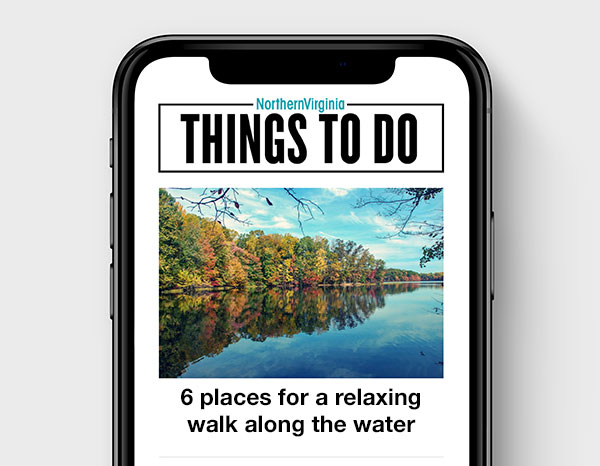By Larry Larsen, Director of Cyber Security, Apple Federal Credit Union
Don’t let the bad guys put a damper on your holiday glee by stealing your digital information this holiday shopping season.
According to a recent survey by Norton Security, 16 percent of baby boomers have experienced online crime in the last year, while 45 percent of millennials have been victims. Cyber security experts at RSA say that mobile devices helped influence more than $1 trillion in total purchases in 2015, and revenue from e-commerce sales are projected to reach $516 billion by 2017. With this lucrative and growing trend of mobile commerce, threats to mobile user security are also on the rise. Fraud attempts on mobile commerce increased 173 percent between 2013 and 2015. So what can consumers do to protect themselves when they are cyber shopping this holiday season? Here are a few tips to make your holiday shopping safer.
1. Ensure your smartphone is safe and secure.
Just like your computer, your smartphone also needs protection from online attacks and malware. Your mobile device uses many open Wi-Fi networks that are the digital Wild West for cyber bad guys. Look for mobile security apps in Apple’s App Store or the Google Store with publishers you recognize. When you want to access your bank accounts or make a credit card payment from your phone or tablet, use the much more secure mobile app provided by your financial institution instead of going through your browser. Apple FCU’s app, for example, allows users to log in with a fingerprint. Biometrics like that are unbreakable and the most secure.
2. Use a temporary virtual credit card number.
If you find that perfect gift on an unknown site, put away your credit card and instead, use a virtual credit card number that allows you to shop online without exposing your real account number. Many banks and credit unions offer temporary credit card numbers that allow you to set the amount and time frame for a purchase, then send you a card number to use online.
3. Look for website addresses (URLs) starting with “HTTPS” rather than “HTTP.”
HTTPS web addresses use SSL, or Secure Sockets Layer, which encrypts the information being sent so that only the intended recipient can see it.
4. Beware of unexpected retail emails.
Don’t get lured in by eye-catching holiday emails. ‘Tis the season of phishing scams; never click on a link in an advertising email from a store you’ve never bought from. If the advertised items do interest you, open your browser to visit the vendor.
5. Avoid public Wi-Fi.
When sitting in your local coffee shop, you may be tempted to do some online shopping, but don’t do it using the public Wi-Fi. Instead, stick to your 3G/4G mobile network. I broke my own rule on a recent trip reasoning that my laptop had a firewall and anitvirus software. What I forgot was the guy watching the traffic on the unsecured public hotel WiFi. A week later, American Express called asking if I bought a big screen TV. I had not.
6. Ensure you have the latest version of your browser app.
Use only the major mobile browsers, such as Chrome, Safari, Firefox or Opera, which provide built-in security features that offer some protection from malware.
7. Tell your bank where and when you’re traveling.
Holiday travel, especially to foreign countries, introduces a whole new level of security concerns. Most financial institutions these days encourage members to submit a travel notification to let them know when and where they will be on their holiday trips so they can help protect their accounts. Apple FCU uses these notifications to put controls on the member’s cards and accounts to allow transactions in the countries traveled to, while blocking transactions elsewhere.
Smartphones and tablets have changed the landscape of personal computing and provided a wonderful new world of opportunity for hackers to take what they want, when they want it. Adopting these simple tips will help you and your information remain safe this holiday season by keeping the Grinch out of your wallet.