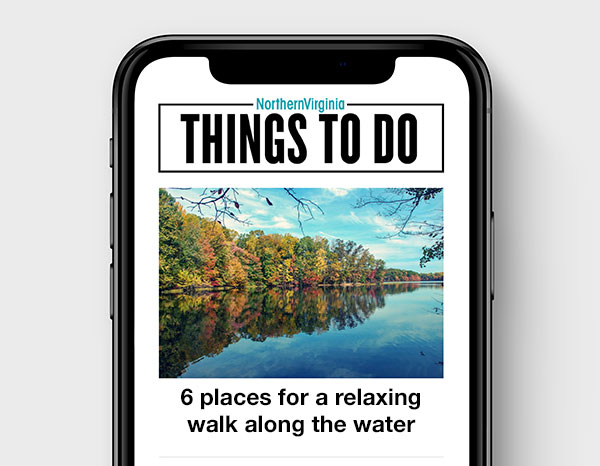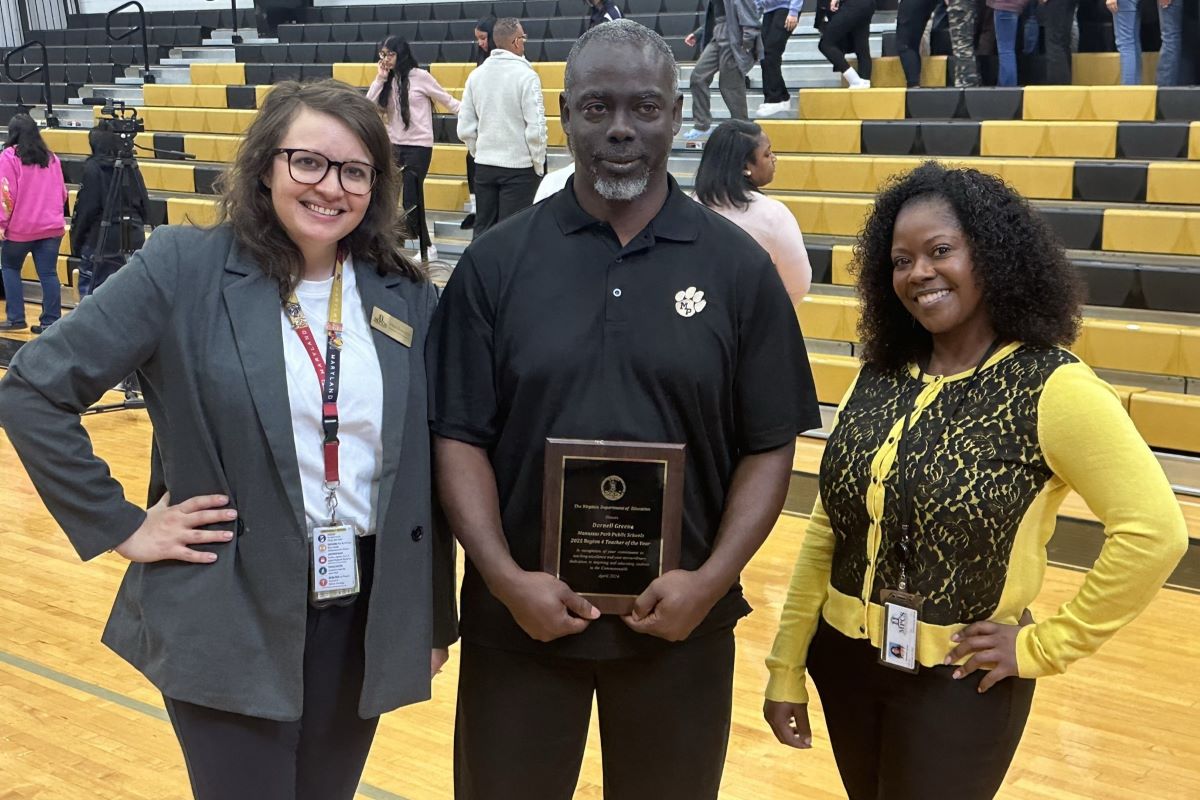Technology can be both a blessing and a curse for the modern parent: a welcome reprieve when you’ve run out of ways to entertain your little ones but also something that has the potential to dominate their attention at all times.
However, not all screen time has to be bad screen time. In fact, screen time can work wonders in a child’s development given the onslaught of learning and educational apps that have sprouted up over recent years. We’ve rounded up some of the top-rated apps specifically designed to address specific needs.
If you want to keep up with the classroom:
Consider trying Edmodo, ClassDojo or Google Classroom. All three apps foster collaboration among parents, students and teachers, allowing teachers to keep parents in the loop about what their child needs to work on outside of the classroom. Parents can track the student’s progress, keep up on assignments and ask the teacher questions. On Edmodo, students call also interact with their classmates. The only catch is everyone has to get on board with using the app.
If you want to disguise learning time as a playtime:
With DragonBox, Alligator Apps and Pocket Code, your child might not even realize that they’re also studying. Alligator Apps, designed for early learners, offers a variety of fun learning apps such as Little Writer and ABC Ninja. Little Writer lets young ones trace letters and words, and ABC Ninja also helps kids with letter recognition through sight, sound and touch. DragonBox offers interactive, age-specific math games, and Pocket Code teaches kids how to program by dragging and dropping code to create their own virtual masterpiece.
If it’s time to hit the books:
Quizlet and Cram.com flashcards are trusted options. Quizlet is one of the most popular sites for flashcard creation and sharing, and it features more than 150 million study sets. Quizlet users can create their own flashcards or search for existing materials by username, subject or class. Cram.com boasts nearly 180 million flashcards, and it’s even available offline. However, the free version of Cram.com only allows users to have two study set folders at a time, so if your child needs to study for three or more subjects, you will need to pay for the premium version.
If all you see is chicken scratch:
Notability can help students make sense of the notes they took in class yesterday or three weeks ago. Students can type, hand-write or draw their notes in the app. Users can also download PDFs of their notes and annotate accordingly.
If you’re seeking respected reinforcement:
Kahn Academy and EdX have a lot to offer. EdX, available online and on the go, offers a variety of high school- to college-level courses from notable educational institutions such as College Board (which oversees AP courses), Harvard, MIT, UC Berkeley and The Smithsonian. Internet access is typically needed, but videos can be downloaded and saved for offline viewing. Kahn Academy, on the other hand, offers math, science, engineering, arts, computing and economics courses designed with the U.S. Department of Education.